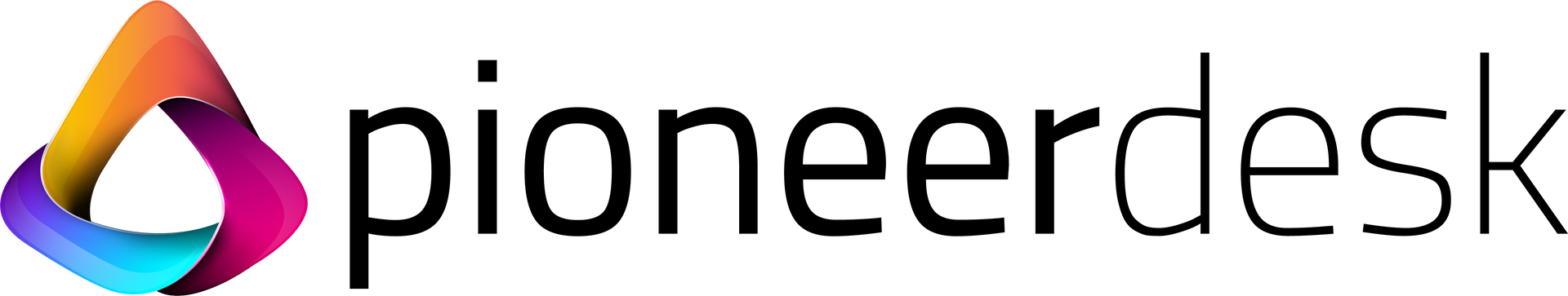Seamlessly Integrating Pioneerdesk into Your IT Infrastructure
Introduction
Integrating Pioneerdesk into your IT infrastructure can significantly enhance system management and user experience. This guide provides a comprehensive checklist for a smooth rollout, ensuring your IT team is well-prepared.
Step 1: Foundation - Firewall Configuration
Ensure the following URLs are whitelisted in your firewall settings:
| Domain | Ports | Description |
|---|---|---|
| https://api.datadoghq.eu/ | 443 | Endpoint to logging |
| https://*pioneerdesk.io (includes api.pioneerdesk.io) | 443 | Endpoint to backend |
Step 2: Endpoint Identification
Select 20-100 Windows endpoints across various departments with high ticket counts for the initial rollout. Include endpoints from both high and low IT issue frequency departments.
Step 3: Admin Team Preparation
Choose administrators with stable, well-managed workstations. Provide training and access to Pioneerdesk management interfaces for the selected admins.
Step 4: Rollout the Pioneerdesk.msi via Microsoft Intune or GPO
- Microsoft Intune: Follow this video tutorial to learn how to rollout via Microsoft Intune.
- GPO: Follow this video tutorial to learn how to rollout via GPO.
Step 5: Front-End Access to Pioneerdesk
- Send an access request email to info@pioneerdesk.one with your company name and the desired service user's email.
- Receive an email response with a temporary password, which you can change after your initial login.
- View initial results within a day, with daily updates thereafter.
Conclusion
By following this comprehensive checklist, you can ensure a successful integration of Pioneerdesk into your IT infrastructure. This strategic approach will enhance system management and provide a superior user experience.
SSL inspection software between client and servers
If you are using software to inspect SSL traffic, you must also whitelist the following endpoints to allow traffic to flow. This is in accordance with the Microsoft guidelines listed below:
Bypass Optimize endpoints on network devices and services that intercept traffic, perform SSL decryption, deep packet inspection, and content filtering. Untrusted SSL certificates must be allowed for the domains.
For more information, see
Microsoft's knowledge article:Microsoft 365 network connectivity principles.